The ICA protocol is widely recognized as the most bandwidth-efficient remoting protocol in the industry, and it keeps getting better. Through integration with HDX Adaptive Orchestration, the Extra Color Compression feature introduced in XenDesktop 4 Feature Pack 1 has been enhanced in XenDesktop 5 to automatically adjust based on available network bandwidth. Dynamic Color Compression takes advantage of the fact that the human eye is less sensitive to color information (Chroma) than luminance (Luma). When images are encoded with less color information, the bandwidth savings are huge yet the human eye still sees a very satisfactory picture. Most of today's digital cameras use this technique to save on storage space.
When there is plenty of bandwidth available HDX provides a "visually lossless" experience for Windows 7 desktops by disabling extra color compression. But on low bandwidth connections, HDX Adaptive Orchestration dynamically enables extra color compression, which uses lower color resolution for the images. This results in about 35% bandwidth savings! By default, extra color compression is enabled for connections below 2 Mbps.
Extra Color Compression enabled (left) and disabled (right)
Citrix XenDesktop administrators can override this default behavior by creating an image compression user policy in Desktop Studio. This feature exposes two configuration settings.
When enabled, Extra Color Compression is applied whenever the effective bandwidth of the network connection falls below the threshold value specified in the Extra Color Compression Threshold setting. Otherwise, extra color compression is disabled irrespective of the connection bandwidth.
.


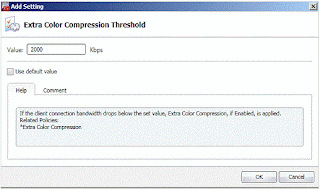
No comments:
Post a Comment